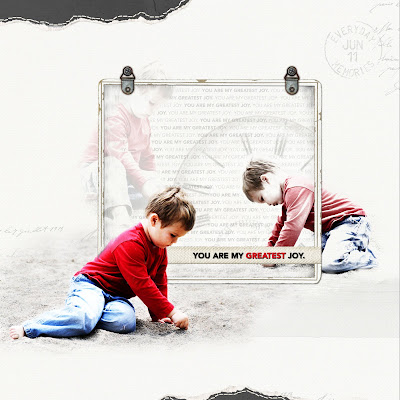In 2010, I hesitantly embarked on Project 365. I wasn't quite sure that I could stick to a project for that long. I was also a little nervous about the template aspect of the project. I knew that I wanted to use a template to keep it simple and to have consistency throughout my album but using the same template for an entire year seemed like a big commitment. I wanted to give it a try though because I wanted record of the little details of how we spent our days. I discovered that I could do it...I committed to doing my page each week...I take photos every day so that wasn't an issue at all and I learned that I enjoy documenting our lives in this manner.
In 2011, I was excited to get started. I decided that I still wanted to keep it simple so I created a set of four templates to use. I also decided that I wanted to include more than 7 photos a week and included special events pages as well using the same four templates. I loved working with that template. My album for 2011 should be here any day and I can't wait to get it. I feel like the inclusion of special events pages really made it so much more comprehensive.
I've been trying to decide what my approach for 2012 would be and I'm excited about taking this project a bit farther. As I was getting ready for Creative Composites, I went through all of my photos for 2011. I discovered that there were a ton of photos that I absolutely LOVE that didn't make it into my 365 album because they didn't fit into the 7 days or I would not consider them a special event. The photos that I found, I would love to create "fun pages" for my children's albums with them but frankly I forgot about many of them. I often use my 365 album as a reference book to find pictures and stories that I want to expand on for my children's albums. I decided that my goal for 2012 was to get as many of the photos that I love in this album as possible and to still include the everyday photos as well as the special events. In the long run, this will help me remember what photos that I want to expand on for my children's albums.
I've wanted to expand on this album before but I didn't because I knew that Shutterfly had a 100 page maximum and with the volume of photos that I take, I would be over that in a heartbeat. Well, I'm taking a bold move this year....I don't like change but I'm excited about this new project. My friend Esther who is on the Creative Team posted an album a couple of weeks ago that I kept thinking about. She takes the "Photo a Day" project to a whole different level. She creates a page for each day of the year. She takes the photo, puts it in her template, journals and saves it. She posted a preview of her album from last year. It is AMAZING and so inspiring! You can find it
here. Esther's project confirmed to me that I wanted to go bigger and have my album include as many photos as I can. I'm also hoping to include some memorabilia this year by scanning in some of the kids drawings, notes, etc.
I will be using Blurb this year for my album. I have a very systematic approach that makes this project feasible for me....I think...only time will tell. I am going to stick to a specific night in which I make my pages for the week. Last year, I would do one or two for the week depending if we had any special events. They don't take long at all. This year, I'm going to do the same but I'm not going to limit myself. If I have photos that I love, I'm plugging them into the template and calling it done. I will do as many pages that I want. I'm going to commit to one night of plugging in my photos and see where I end up. Here is a look at my pages for Week 1.





I created seven slight variations of this template using the products from
Designer Digitals. I wanted it simple and graphic. Some of the templates have seven photos...some have more...some have less. I am still planning on taking a photo each day and documenting our journey but some days will have a page of their own if I have photographs that I want to include. I used a black background because I love how colors pop off of black. The only scrapbook element that I need to change for each page is the color of the top border by bringing in solid color paper. I used circles throughout this spread because I like to use shapes and repetition of them to help the eye move around the page. I'm hoping this album becomes a combination of Project 365/6 and Project Life.
Here is one of the templates...

I'm excited for a fresh start and really hoping that I can stick with this system. It will not only be a document of our life, it will also be a reference book as well. I still want to do as many "fun pages" for my children's albums as I can...I just love it so much and really need that creative outlet. This book will allow me to have them all in one place so I don't forget about photos....I can look through the album, find the photos that I don't want to forget and the journaling will be right there as well. I believe that it is very feasible if I just commit to one night and see where it takes me. Every year, I learn something more from these projects. I have learned that I can do it...I have learned that using a template makes it very simple to complete each week...I have learned that I can easily take a photo a day...I have learned that I like including special event pages...I have learned that I like having one large focal photo on the page. I am sure that next years project will be somewhat different as I learn from this years project.
To those of you who are embarking on this type of project for the first time. I wish you the best. My advice would be to keep it fun, simple and stay on top of it each week. In the end, you will be so glad that you did.
Just a last minute reminder that Creative Composites starts tomorrow...TOMORROW....YEAH! Registration will close at noon tomorrow so if you are interested, please head on over to
Creative Passion. Blending and Beyond starts in February and I will have another class of Creative Composites following Blending and Beyond.
Thanks for stopping by and have a great day!