I find inspiration for pages everywhere that I look. I came across this image and immediately thought this would be a great image to put out there for a challenge. I love to use a silhouette for a number of reasons. The first being that it is bold and immediately grabs the viewer's attention. You can also create any type of background you want to go with it because you are not tied to a color scheme. And finally you can save a very poor photo by changing the subject into a silhouette.

This is a photo that I love taken of my children and nieces on Thanksgiving night. The quality of the image is not there but if you look beyond that at the shape of their bodies together....well, I just think it is so sweet.

This is the page that I created for it to start out the challenge.
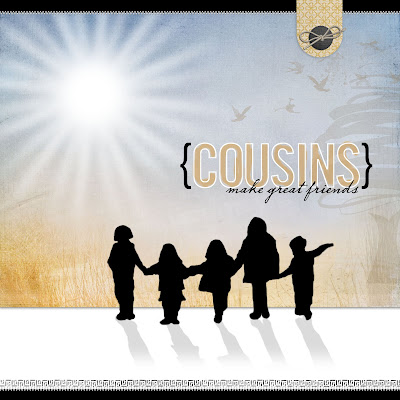
How do you make a silhouette?
1) Open your image
2) Select your magnetic lasso tool and start slowly moving it around your subject
3) When the marching ants encircle your subject, you can enter a feather radius value of 3 pixels to soften the edges (In PS, this can be found under Select...Modify and in Elements this can be found under Select)
4) Select Inverse (under Select on the top menu bar) and delete the rest of your photo so you have an extraction
5) Activate the marching ants around your extraction and create a new layer above it.
6) Fill the extraction with black.
7) If you would like to clean up your silhouette a bit just use a small black paint brush and an eraser.
I've used silhouettes a number of times and thought I would share some other pages with you.
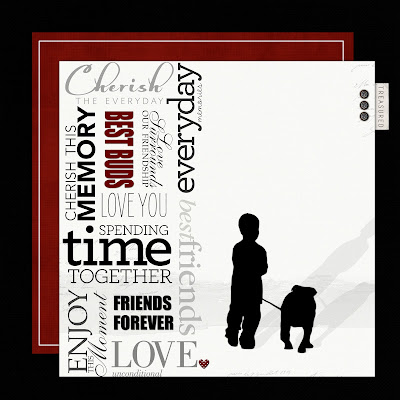
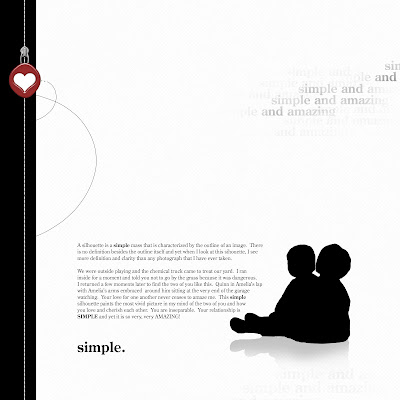
This page I created for Pattie Knox's Art Journaling Class several years ago which was awesome. I think Pattie is going to bring this series back to Creative Passion which will be fabulous.
All products are from Designer Digitals.
When you are looking for an image to use with a silhouette, really focus on what the outside lines of the image tell you without the inside details. I really think you will like this technique. I would love to see what you do with silhouettes. If you decide to do this challenge, please put the url address of your page in the comment section of this post for my blog. I don't want to miss it! Have fun creating! Thanks for stopping by.

Fabulous Jana - thanks for posting a tut! Will have to try this!
ReplyDelete