When I think about the products that I have available, I think it is important to keep my mind open to all of the possibilities of these products. I love to change colors, blend products, distort them to achieve dimension...you name it....I like to try it.
I would like to show you some examples of how I manipulate products to fit my vision for a page. This piece of digital paper is by Anna Aspnes. It is from her ArtPlay Palette Seafoam Kit. I LOVE this kit. I started working on some beach pages and I was instantly drawn to the texture of this paper. It felt grainy to me and I thought it would be perfect for my pages. When I started working on my pages, I found that the color was a little off but I still wanted to use it because it contained the texture that set the stage for my pictures.
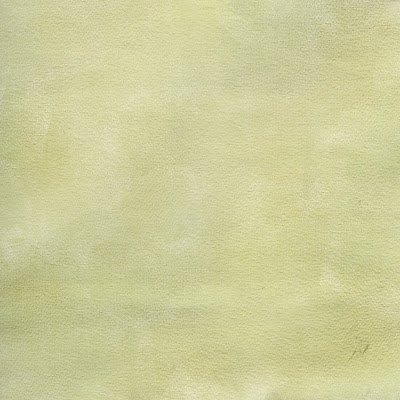
Because - I used the SeaFoam paper from above for this page. I made a simple adjustment by changing it to black and white (shift-control-u) and then adjusting the levels to fit my photo. I used some blending to make the texture of the paper shine through my photo.
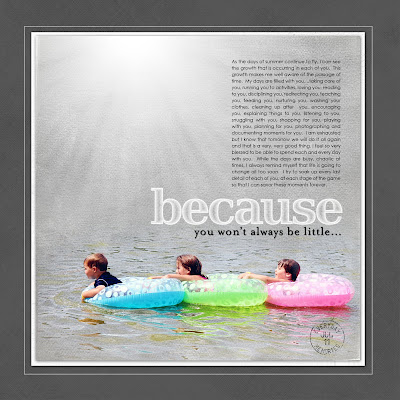
Beach Days - On the page below, I used the exact same paper as my background paper. You can see that this time, I changed the color of it to a sepia tone.
I first made sure that my foreground color was set to the default color of black and my background color was set to white. I then went to "Image"..."Adjustments"...."Hue/Saturation"....checked "Colorize" and played with the sliding scales until I achieved a color that I thought fit with my photos. In this particular case, my numbers were Hue: 45, Saturation: 12, Lightness: 0

Magic -On this page, I blended two digital papers together to get one. Katie Pertiet has a GORGEOUS new kit coming out this weekend called Artistry Azul. This contains my very favorite blues. It might be difficult to see but on this page, I blended two of the papers together. I love all of the papers in this kit but on this page, I wanted a paper with aqua flourishes so I used an aqua color as the base color on the left and then I took a beautiful white paper with blue flourishes and placed it on top of the other paper. I then changed the blending mode of the top paper to Multiply (one of my favorite blending modes) and I was happy with my aqua paper with flourishes.
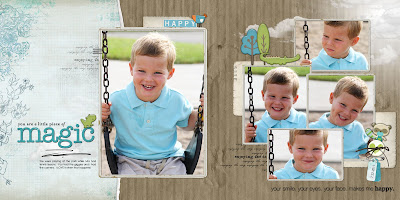
Green Day - This is a crazy layout that I did for the fun challenge on Kayleigh's blog. On this page, I used a red ketchup bottle from Pattie Knox's cute kit "BBQ Bash Kit" and changed the color five times to make a rainbow of hair coloring products. I was able to do this just by going into "Image"..."Adjustments" and then changing the "Color Balance" by sliding the scales.

The Gang - On this page, I changed the color of the tree. This tree which I have used a lot is from Lynn Grieveson's kit "Gran's Garden". The tree is really pink but I needed it to be green to pop off of my pink background. I took the magic wand tool, tapped on an original pink leaf (I made sure that continguous was not checked because I wanted all of the leaves on the tree to turn green...my tolerance was set at 32 and "anti-alias" was checked). Once I had the marching ants around my desired area, I just filled it in with the color that I wanted.
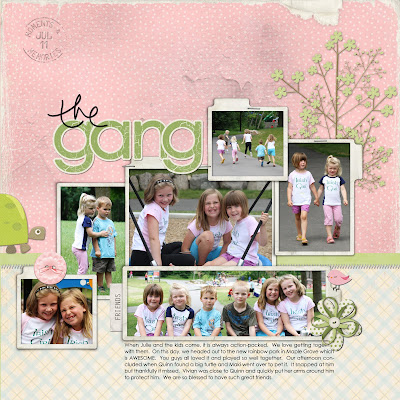
3- On this page, I just made a minor adjustment on the choo-choo train. In the original train, the highlight colors were red. I needed them to be orange to match the rest of my layout. I used the above technique to change the red on the train to orange so it all flowed together.
All products are from Designer Digitals.
When I am working with products, I always keep in mind how versatile they are. When you think about all of the products that you have and then think about changing their color and texture and so on, the amount of products that you have explodes. There are so many little things you can do that can help maximize the capabilities of your products.
I hope you found this helpful. We are leaving on vacation next weekend. I apologize but there will not be "Technique Tuesday" on August 2nd. It will resume again on August 9th. Thanks so much for stopping by and have a great day!

I think this is among the most important info for
ReplyDeleteme. And i'm glad reading your article. But want to remark on some general things,
The web site style is great, the articles is really nice : D.
Good job, cheers
my homepage; Personals Ads New York