





I couldn't wait to create a page for that beautiful little face.
All products are from Designer Digitals.
Thanks for stopping by and have a great day!






I couldn't wait to create a page for that beautiful little face.
All products are from Designer Digitals.
Thanks for stopping by and have a great day!
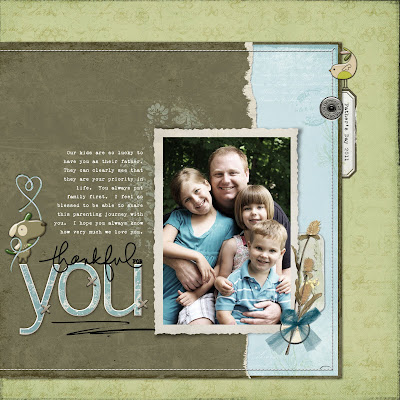
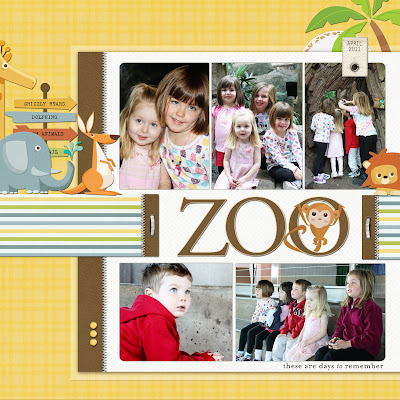
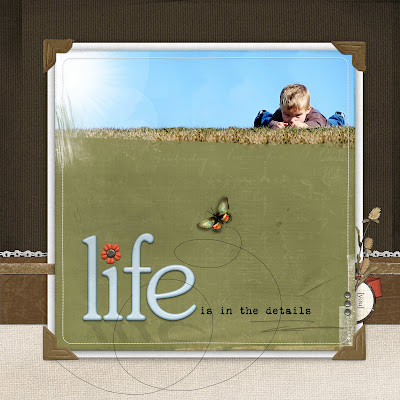

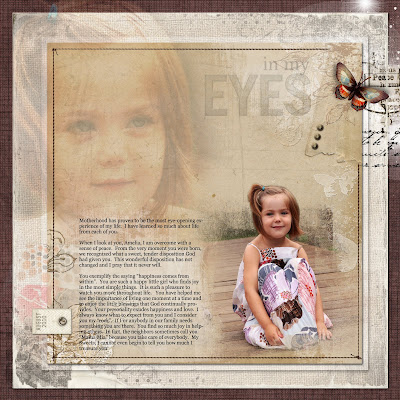








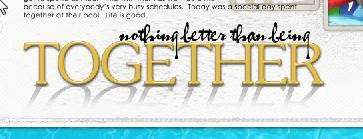

 7) Now we are going to adjust the shadow a bit so it isn't directly down from the title. Hit "control - T" (transform). While you left click your mouse, hit control and shift at the same time and nudge the bottom of your new titlework slightly until it is at an angle. When you do this, make sure that the bottom of your title and the top of the shadow still meet.
7) Now we are going to adjust the shadow a bit so it isn't directly down from the title. Hit "control - T" (transform). While you left click your mouse, hit control and shift at the same time and nudge the bottom of your new titlework slightly until it is at an angle. When you do this, make sure that the bottom of your title and the top of the shadow still meet.
Ellie finished school yesterday with tears in her eyes. She loves to go and she is just like her mom in a lot of ways...especially in the fact that she wears her heart on her sleeve. I tried to explain to her that she should be so grateful that she had such an amazing year with so many fond memories and wonderful experiences.
As we begin the summer, I have mixed emotions as a mom...I am excited about spending more time together...I'm exhausted just looking at our schedule...I'm looking forward to creating wonderful memories and enjoying each other...I'm worried about keeping up with everybody and the daily challenges that accompany having three kids...I'm hoping to be able to find some time with just Jeff as well as to time for myself...I'm hoping that everybody stays safe and remains healthy...I'm excited for a couple of my dear friends to welcome babies this summer.
Lately I have been thinking about what it means to be "mom". It is a role that I cherish more than anything and I feel so incredibly blessed to have three healthy children and to be able to spend my days taking care of them. I am so grateful to God for each of them and their unique personalities. I have been "mom" for seven and half years, and I cherish these three little souls like nobody's business but to this day...it still blows my mind that it can possibly be this much work. How did my mom make it look so easy? Sometimes I get in what I call "the mom rut" in which all I feel like I am doing is scheduling, running kids around, telling them to pick up after themselves, disciplining, redirecting and resolving conflict. There are days when it all seems so monotonous and I question the significance of what I am doing.....I had one of those days earlier this week and then I came across this little story. I am doing a Beth Moore bible study right now which I love and she shared this story which just struck me.
When I was little, my nurse Dibby's cousin had a dog, just a mutt and the dog was pregnant. I don't know how long dogs are pregnant, but she was due to have her puppies in about a week. She was out in the yard one day and got in the way of the lawn mower and her two hind legs got cut of. They rushed her to the vet and he said, "I can sew her up, or you can put her to sleep if you want, but the puppies are okay. She'll be able to deliver the puppies."